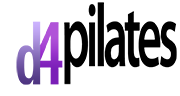In addition to texting, phoning or emailing, you can now book classes online via your computer or mobile app. Reserve a term, a single drop-in class or put yourself on the waiting list for some of our most popular classes. To get started:
Click BOOKINGS on the menu above to book online.
How to Book a Group Mat Class
1. Click on Classes from the drop down menu under BOOKINGS above. Click on your choice of class from the calender.
2. Choose a single drop-in class or a full-term (only available on the first class of each term).
3. Enter your name and email address.
4. If you have booked a class online before then click on “Log in here…” Enter your email address and password.
5. Your class is reserved. Get ready for a great workout!